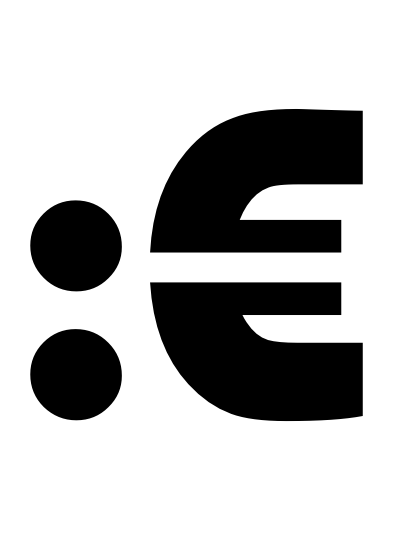Doxie, Keyboard Interface
Below I've included a keyboard maestro library that allows for more rapid navigation of the Doxie editing interface when editing images that have been compiled into a single notebook.
This utilizes Keyboard Maestro and relative locations of clicks because keyboard maestro does not handle clickable dropdown menus well. Note, because it uses mouse position, you may need to modify the pixel movements to fit your screen resolution.
Ingredients
- Keyboard Maestro
- Doxie
Changing Contrast Boost
The first two allow you to rapidly scroll between different options in the Contrast Boost Menu (see Picture).
Algorithm:
Trigger: ⇧ + ↑ AND ⇧ + ↓
- Identify "Contrast Boost" image
- Move mouse to the right to the dropdown menu
Move mouse up/down based on directional arrow used.
- ⇧ + ↑ : moves up (i.e., from Low → None)
- ⇧ + ↓ : moves down ( i.e., from None → Low)
Rapid navigation between stapled pages
The second two allow you to rapidly click the buttons to move you to the next and previous page within within a stapled notebook.
This should work irrespective of pixel size.
Algorithm:
Tigger: ⇧ + → AND ⇧ + ←
- Find "Next" or "Prev" Button
Click button as follows…
- ⇧ + → : click "Next" (i.e., goes forward in notebook)
- ⇧ + ← : click "Prev" ( i.e., goes backward in notebook)
Keyboard Maestro Macro Library: Doxie Keyboard Navigation